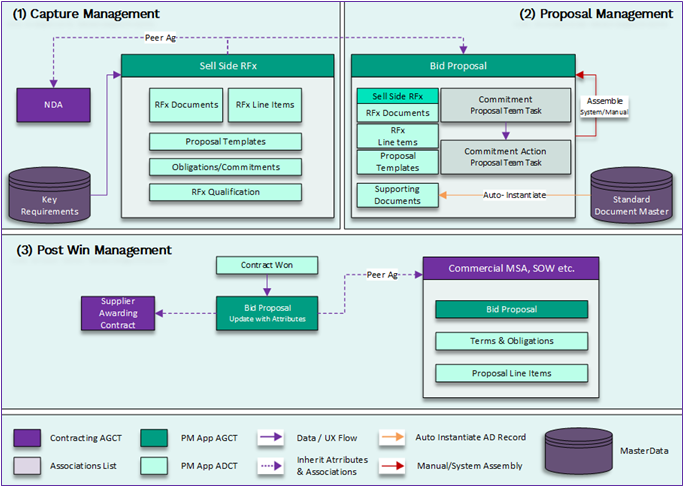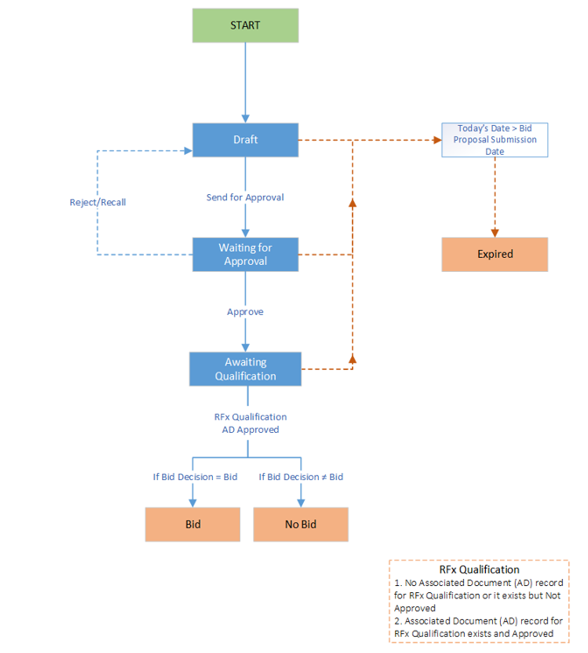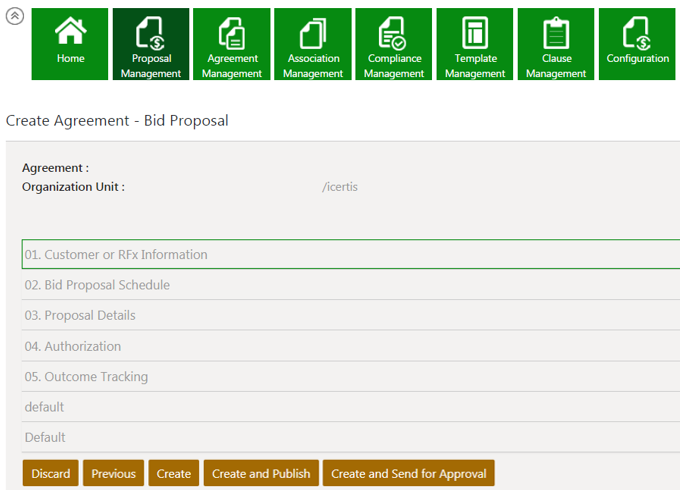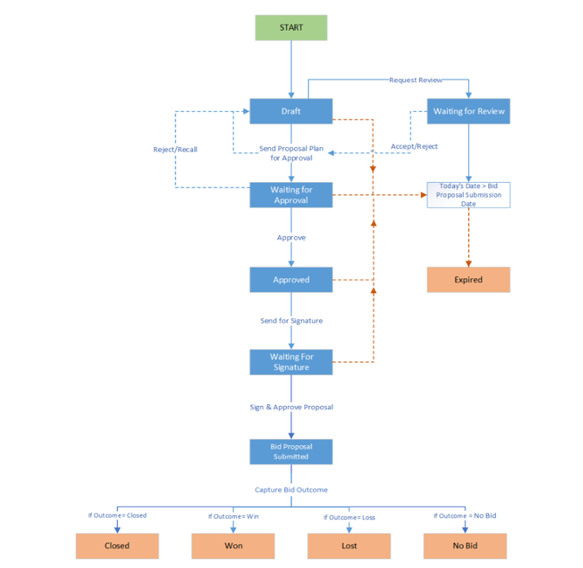Contents
ICI Proposal Management App
Overview of Release 7.15
In the 7.15 Release , Icertis is expanding its market coverage by introducing the Proposal Management application and increasing the value to the sales and marketing functions in the enterprise set up.
With the App, Icertis has devised an opportunity to introduce out-of-the-box entities, drive the lifecycle and entire business process that begins with the inputs from an RFx, qualifies them, plans and reverts with a proposal, and finally facilitates the completion of the proposal. In addition, Icertis gives the flexibility to configure the Proposal Management App as per the customer requirement, making it a truly enterprise App.
These release notes provide an overview of the ICI Proposal Management App.
The Terminology
Here are some terms that will help you better understand the Proposal Management process:
The Challenge
- Absence of a mature proposal management setup
- The proposal management process is not structured and is run ad-hoc. Dashboards to get an insight to metrics such as win rate or capture ratio are not available. Also, as organizations mature, they need insights to devise their strategy (for example, if win rate has decreased over time) and the tools to enforce business processes.
- No single platform for seamless collaboration
- Enterprises rely on system of systems and expect seamless interplay of data across systems. As a result of disparate systems, data is fragmented across systems or entities which does not let leadership have insights on win rate, capture ratio, etc.
- Nightmare to manage, track and compile tasks
- Identifying and managing tasks between cross-functional stakeholder teams and completing proposals on stringent timelines are arduous.
- Cumbersome content and knowledge management
- Reviewing, managing and reusing content is time consuming in addition to the challenges of quality and compliance that are critical for the business. Content and knowledge management repository is not present. For example, the organization receives multiple RFPs of similar nature. If a library of similar, reusable content is maintained, then it will save time by utilizing the same answers and using a qualitative template. Due to the lack of such a repository, the user has to give the same responses repetitively and recreate new proposals each time using non-standard or non-qualitative templates, which is time-consuming and results in duplication of efforts.
These challenges help shape the solution framework for the ICI Proposal Management App.
The Opportunity
The Solution Framework
- Sell Side RFx Capture Management
- Capture Sell Side RFx
- Sign an NDA to participate in the RFx event
- Capture RFx schedule, line items, key requirements, and terms
- Qualify RFx and perform go/no-go decision to bid
- Proposal Management
- Develop solution and proposal strategy
- Plan a bid schedule
- Enrich proposal line items with quotes
- Assemble proposal package
- Approve proposal and submit
- Post-Win Management
- Negotiate proposal with customer
- Record proposal outcome
- Obligation extraction and tracking
- Initiate customer and supplier contracts post win
- Knowledge Management
- Update content
- Tagged content for search and reuse
- Historical proposals search
Based on this framework, the solution includes:
The Benefits
Icertis’ end-to-end solution connected with the ICI contract-led proposal management has several benefits including:
- Increased speed-to-market and proposal quality by using strengths of the ICI platform to create proposals quickly and effectively using templates based on the nature of products and services in a proposal
- Improved deal quality and profitability by building the right proposal with the right products, prices, and terms and conditions
- Standard and customizable KPI tracking (win rate, capture ratio analysis), post-win contract and obligation tracking
- Seamlessly connected experience with Sourcing, Contracting and Obligation Management
- Increased ROI by realizing revenue and margins through proper governance on deal approvals
The Users
ICI Proposal Management typically involves the following set of users:
- Capture Management Team: Includes members from the sales, business development, pre-sales teams, who would be involved in the process of capture management. This team will quickly capture the RFx, ensure right fidelity of the input to make a bid/ no-bid decision, get the downstream proposal qualification process as quickly as possible, and improve the quality of the proposal.
- Proposal Management Team: Includes members from the delivery, IT, legal, or product teams, who would be involved in the process of proposal management. This team will take a qualified RFx, plan and create a proposal with a winning strategy that covers all the requirements of the incoming RFx.
- Sourcing/Procurement Team: Includes members who would be involved in the overall view of the inventory, state of vendor deliverables, etc. They are a common function which can plan for any procurement that might need to be planned for the case that bid proposal converts into actual contract and the entity needs to engage with vendors for respective deliverables.
- Contracting (Legal) Team: Includes the standard legal function in an organization that helps qualify the RFx, convert the won proposal to appropriate customer/ supplier contracts.
- Knowledge Management Team: Includes members from the senior leadership within the sales and proposal teams who would be involved in the planning, curation, and baseline content reuse across bid proposal.
The Proposal Management Process
The Proposal Management process has the following stages:
- Setting up and Configuring the App
- The ICI Proposal Management App must be enabled on the customer environment.
- Identify seeded configuration for the Proposal Management App
- Use ICI platform navigation tiles to view and create proposal management entities
- Extend the configuration for seeded proposal entities, attributes, workflows, rules that are necessary for the proposal management workflow
- Set up templates, metadata, and clauses for Bid Proposals as per company policy
- The ICI Proposal Management App must be enabled on the customer environment.
- Capture Management
- Manually create Sell Side RFx (solicitation types such as RFP, RFQ, RFI, Tender)
- Capture RFx details for Sell Side RFx (documents, key requirements, terms, templates, etc.), capture the RFx schedule/key dates or milestones of an event that occur on a selected date
- Support API integration use cases out-of-the-box to create and capture Sell Side RFx
- Sign NDAs while participating in RFx cycle
- Manually extract and create RFx line items
- Capture the audit history for changes to Sell Side RFx
- Qualifying Sell Side RFx
- Qualify Sell Side RFx with a Go/No-Go decision to bid
- Ability to set up questionnaires to assist the qualification process
- Set up departmental approvals as part of the Sell Side RFx workflow
- Creating and Planning Bid Schedule
- Create a bid proposal for a qualified Sell Side RFx
- Inherit attributes and associations from Sell Side RFx to bid proposal record
- Plan, create, and allocate tasks to cross-functional teams for proposal responses
- Managing the Bid Proposal Workflow
- Use Own templates instead of third-party paper for assembly of clauses, template-variables, etc.
- Track tasks for proposal responses that need to be fulfilled by one or more cross-functional team members
- Set reminders and notifications to keep in the know and prevent missed deadlines
- Send bid proposals for one-off reviews
- Set up approval rules for various departmental approvals before finalizing the bid proposal and sending for signatures
- Collaborate on various topics using the ICI platform between multiple stakeholders instead of using external tools such as email
- Make amendments to submitted bid proposals
- Tracking Win/Loss Outcome
- Capture the bid proposal outcome as win or loss
- Capture win/loss attributes for better KPI tracking
- Track the KPI metrics such as Win Rate, Capture Ratio, etc. on the ICI dashboard
- Knowledge Management
- Have a common repository of knowledge (ICI masterdata) that includes content and framing for specific questions/sections in the bid proposal
- Keep content updated (templates and clauses) at all times for reuse and reference
- Use the advanced search (metadata and in-document) capability of the ICI platform to search for relevant historical proposals
Working with the Proposal Management App
When implementing the Proposal Management App, some entities such as contract types and rules, necessary for the flow, are seeded. Using these seeded entities, proposal owners can populate an initial set of data imperative to the entity workflow.
A dedicated “Proposal Management” tile is introduced on the ICI Home page for customers who have the license for the App. Users having either “View” or “Manage” access to the proposal management contract types can access this tile and use the available options such as Sell Side RFx, Bid Proposal, to create and manage them. Here, you can work with existing Sell Side RFx and bid proposals, or create new ones.
The navigation tiles support localization and theming and can be configured by implementation teams.
Sell Side RFx Workflow
Proposal Management contract types must be configured as agreement contract type with Business Application Type as “Proposal Management” and Business Application Category as “Sell Side RFx”. It is controlled through role action mapping.
411748/749462 – Capture Management
Sell Side RFx helps in converting incoming solicitation types efficiently and improving response processes paving the way for mature proposal management.
- Sell Side RFx: Selecting this option navigates the user to the “Advanced Search” page where a pre-defined saved search is rendered. This page acts as a Sell Side RFx index page that displays all the current Sell Side RFx. Details related to Sell Side RFx such as Sell Side RFx ID, Sell Side RFx Name, RFx Type, Business Status, Created Date, RFx Source, RFx Reference No., RFx Capture Date, RFx Capture Complete Date, are displayed along with the actions that can be taken on them.
- Create Sell Side RFx: Clicking this navigates the user to the “Create Agreement-Sell Side RFx” page to create a new Sell Side RFx.
- Capture Management: In ICI, it is basically an association which may require approval from various business functions. The capturing process is typically performed by the sales teams of the organization which helps in qualifying the Sell Side RFx to be able to make the decision to bid or not. Some of these include Line Items, RFx Qualification, RFx Documents, and Proposal Templates.
Sell Side RFx comprises of the incoming solicitation types that the suppliers receive including:
- Invitation for Bid
- Request for Quote
- Request for Information
- Tender
- Request for Proposal
The solicitation types are converted into successful businesses after winning the contract. For example, a supplier may place a bid for a firm fixed price.
The Sell Side RFx workflow is as follows:
- Create Sell Side RFx:
- Create a Sell Side RFx by capturing all RFx details such as line items, templates, etc. The RFx is now in the “Draft state”.
- Send for Approval:
- Send the RFx for approval; it moves to the “Waiting for Approval” state.
- If approved, the RFx qualification association will have to be created. The RFx moves to the “Awaiting Qualification” state.
- If there is no approver, the Sell Side RFx is auto-approved; the status of the RFx moves to “Awaiting Qualification”.
- If rejected or recalled, the RFx moves back to the “Draft” state.
Here is the workflow for Sell Side RFx at a glance:
412214 – Performing a bid/no-bid decision (RFx Qualification)
RFx Qualification in ICI is basically an associated document with an approval workflow. Depending upon the type of RFx, the qualification may need approval from various business functions that help in making the decision about placing the bids.
The capture management or the sales team of the organization may or may not revert to every RFx, but the team has to ensure that it meets the business objective, and then make the decision to bid or not. There can be only one RFx qualification for a Sell Side RFx.
The RFx Qualification workflow is as follows:
- Select Sell Side RFx for Qualification:
- Go to “Proposal Management” > “RFx Qualification” and select a record on the index page. The status of the RFx Qualification is “Draft” and of the Sell Side RFx is “Awaiting Qualification” till a bid decision is made.
- Make a Bid Decision:
- If the bid decision is made, the RFx qualification is sent for approval; the status of the Sell Side RFx moves to “Bid”, once the RFx Qualification is approved.
- If the bid decision is rejected, the RFx qualification can be sent for approval; the status of the Sell Side RFx moves to “No Bid”, once the RFx Qualification is approved.
- For any reason/rationale, if the bid decision cannot be made, the RFx qualification can be put on hold; the status of the Sell Side RFx moves to “No Bid”, once the RFx Qualification is approved.
- Send RFX Qualification for Approval:
- If the decision to bid is made, send the RFx Qualification for approval from the “Details” page. The RFx Qualifications moves to the “Waiting for Approval (from the Approver)” state.
- If approved, the status of the RFx qualification moves to “Approved”.
- If there is no approver, the RFx qualification is auto-approved; the status of the RFx qualification moves to “Approved”.
- If rejected or recalled, the status of the RFx qualification moves back to “Draft”.
- If the decision to bid is made, send the RFx Qualification for approval from the “Details” page. The RFx Qualifications moves to the “Waiting for Approval (from the Approver)” state.
Bid Proposal Workflow
Proposal Management contract types must be configured as agreement contract type with Business Application Type as “Proposal Management” and Business Application Category as “Bid Proposal”. It is controlled using role action mapping.
412207/749476 – Bid Proposal Management
Bid proposal comprises of the response provided by the supplier against the qualified RFx received such as Request for Quote, Request for Information, and so on. The Proposal Management team of the organization is typically responsible for creating the bid proposal based on the qualified RFx. A thorough review of the bid proposal is performed by the reviewer team ensuring that the proposal meets the business requirements, quality, and compliance standards.
A typical bid proposal has the following associations:
- Sell Side RFx – Associate a Sell Side RFx with a bid proposal if not already inherited while creating a bid proposal. A Bid Proposal can have only one Sell Side RFx Association.
- Proposal Line Items
- RFx Documents
- Supporting documents, if any
- Templates
While assembling the bid proposal, all ICI platform constructs such as templates, clauses, template variables, and functionalities such as deviation, agreement clauses, clause approver and so on work as per standard ICI behavior.
The bid proposal workflow is as follows:
- Create Bid Proposal
- After the Sell Side RFx is received and qualified, the proposal management team works on creating the bid proposal and tracking its progress until it is won or lost.
- Go to “Proposal Management” > “Create Bid Proposal” to create the bid proposal in the “Draft” state.
- The set of attributes allow capturing important elements for the bid proposal such as Customer or RFx Information (point of contact, key requirements, communication method, etc.), Bid Proposal Schedule (submission date, due diligence date, awarding date, etc.), Proposal Details (proposal manager, review dates, status, etc.), Authorization, and Outcome Tracking (win, loss, closed, etc.).
- Request Review
- Send the bid proposal for review; it moves to the “Review Pending (from Reviewer)” state. Whether approved or rejected, the bid proposal moves back to the “Draft” state.
- Send for Approval
- Send the bid proposal for internal approval to the Proposal Manager or to the final approvers such as Head of Sales team. it moves to the “Waiting for Approval” state.
- If approved by all approvers, the bid proposal moves to the “Approved” state.
- If rejected by any approver, the RFx moves back to the “Draft” state.
- Send the bid proposal for internal approval to the Proposal Manager or to the final approvers such as Head of Sales team. it moves to the “Waiting for Approval” state.
- Send for Signature
- The bid proposal is sent for internal or external signature based on the selected signature sequence once the bid proposal is approved. The status of the bid proposal is “Waiting for Internal/External Signature from Signatory”.
- When signed by all signatories, the business status is “Bid Proposal Submitted”.
- The bid proposal is sent for internal or external signature based on the selected signature sequence once the bid proposal is approved. The status of the bid proposal is “Waiting for Internal/External Signature from Signatory”.
- Tracking the Bid Proposal
- Based on the submission, the proposal team tracks the bid outcome (the attributes and data that capture the win or loss for the bid proposal). This helps in establishing and measuring the benchmarks for win or loss tracking.
- Depending on the selected bid outcome, the bid proposal status can be “Awaiting Outcome”, “Won”, “Lost”, “No Bid”, or “Closed”.
- Based on the submission, the proposal team tracks the bid outcome (the attributes and data that capture the win or loss for the bid proposal). This helps in establishing and measuring the benchmarks for win or loss tracking.
- Collaborating through Proposal Process
- A key aspect of the ICI Proposal Management App is the ability to use the “Collaboration” tab on the platform, at any stage, which is a dedicated space available within the proposal itself, to communicate between multiple stakeholders.
- Create a New Topic from the “Collaboration” tab on the bid proposal “Details” page. Specify details such as Participants, Confidentiality, Message, etc.
- A key aspect of the ICI Proposal Management App is the ability to use the “Collaboration” tab on the platform, at any stage, which is a dedicated space available within the proposal itself, to communicate between multiple stakeholders.
- Managing Bid Proposal using Commitments
- Commitments can be added to the proposal which can serve as reminders of the tasks and actions that need to be taken for tracking bid proposals to ensure that the necessary obligations are completed on time.
- Add Commitments from the “Commitments” tab on the bid proposal “Details” page. Specify details such as Commitment Type (Clause, Meta Data, Risk, Transaction), Due Date, Instructions, Reminder, etc.
- Commitments can be added to the proposal which can serve as reminders of the tasks and actions that need to be taken for tracking bid proposals to ensure that the necessary obligations are completed on time.
- Amending Bid Proposal
- Submitted bid proposals can be edited only through amendments. For example, a supplier can submit changes while a round is still open, or when a supplier is shortlisted in a round and needs to provide additional details. The amendment is created in the “Draft” state.
Here is the workflow for Bid Proposal at a glance:
Related Topics: Agreement Management | Association Management | Compliance Management | Template Management | Clause Management | Configuration | Reports | Advanced Analytics | User Administration | ICI Tools | Icertis Business Apps | AI Apps | ICI Add-ins | ICI Mobile App | 7.15 Release Notes |