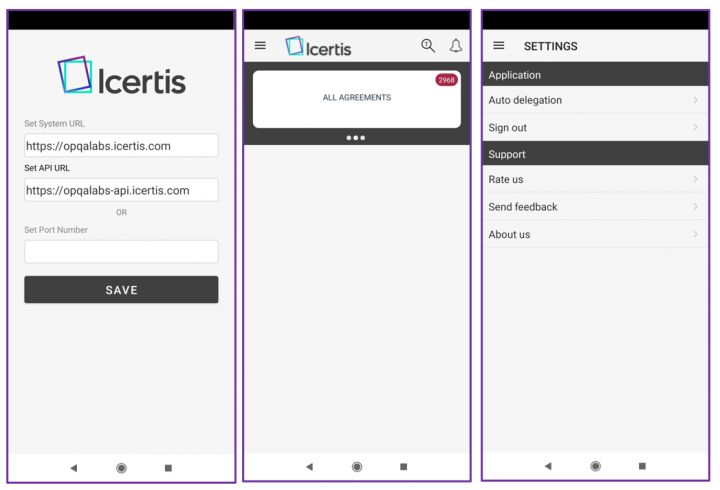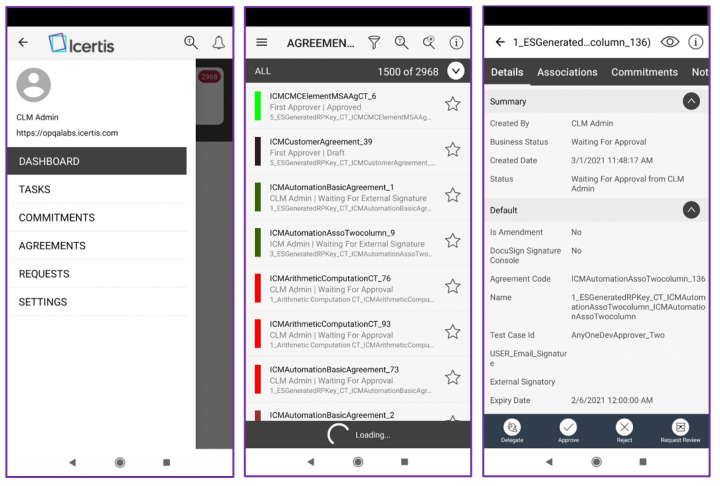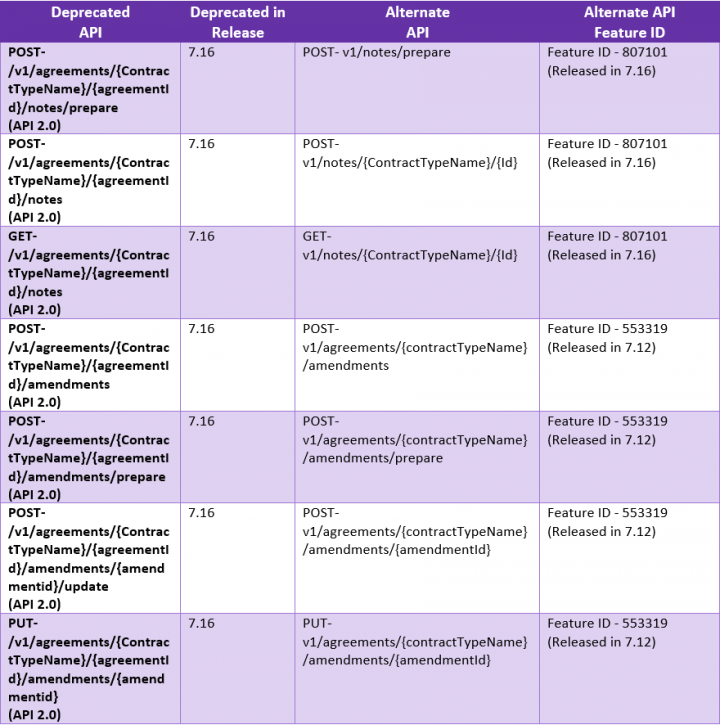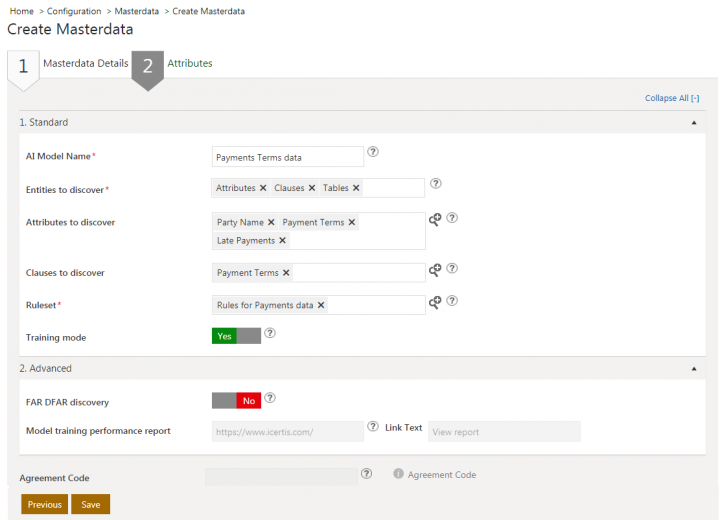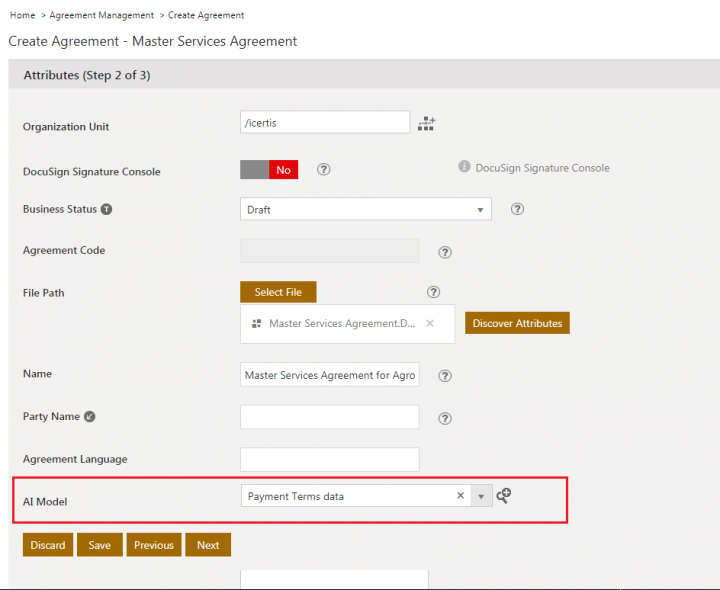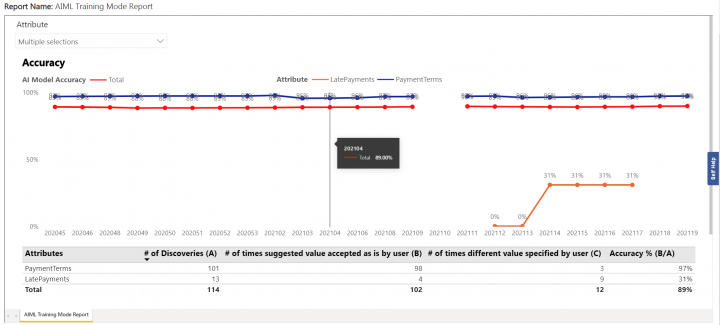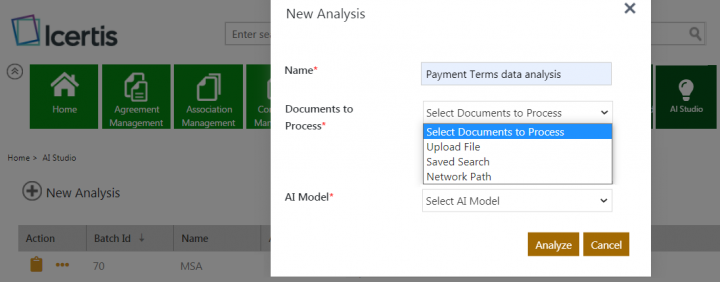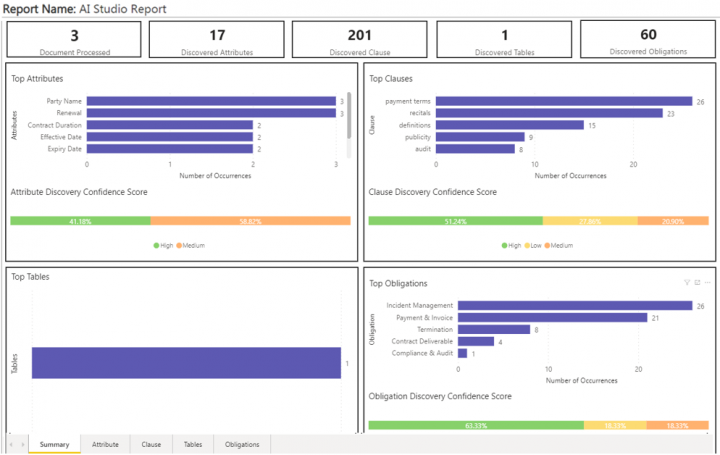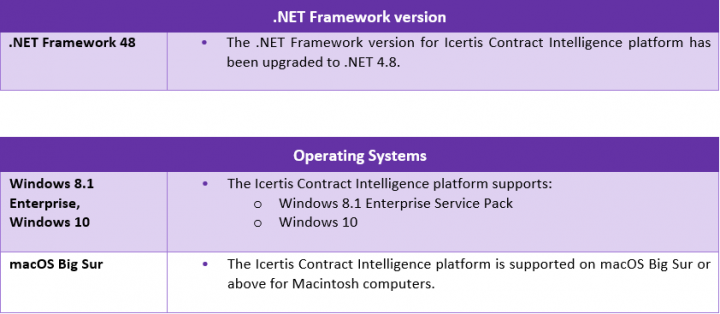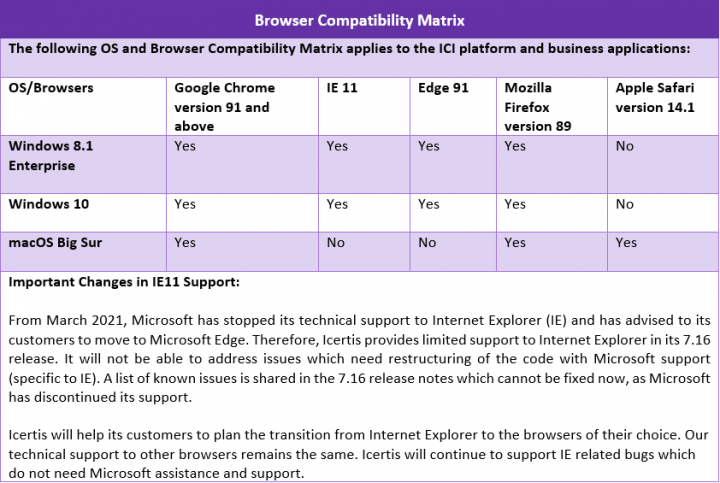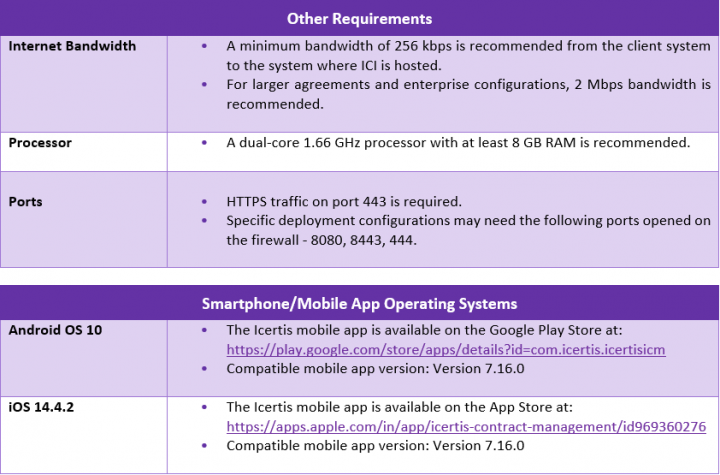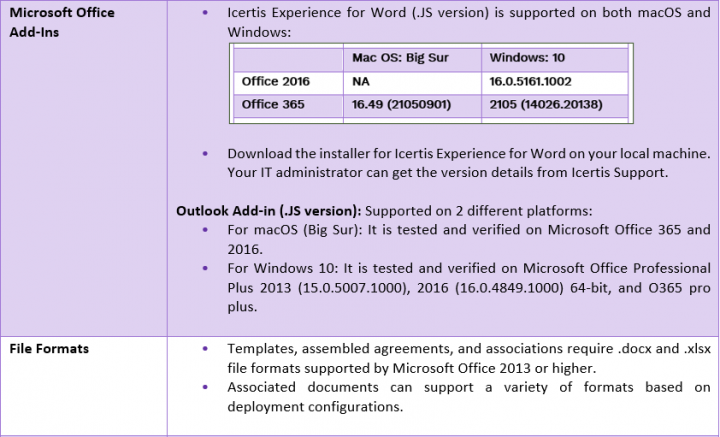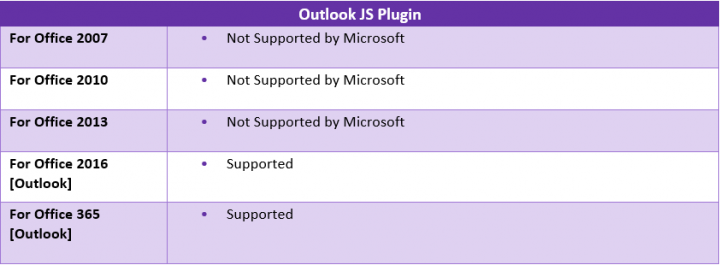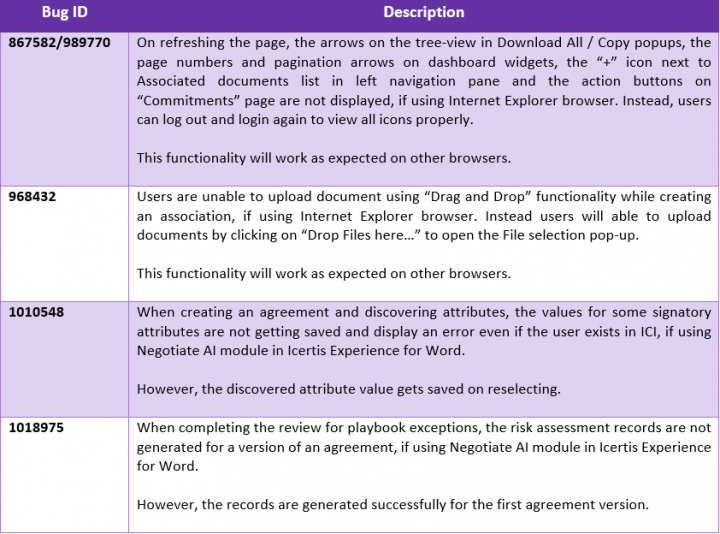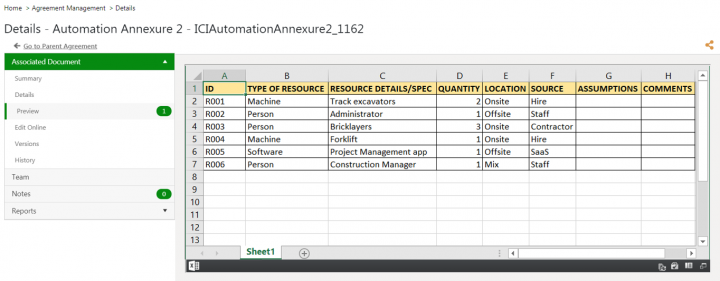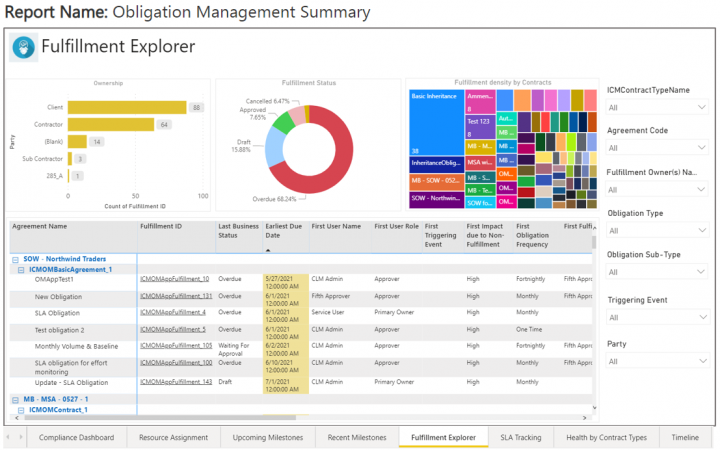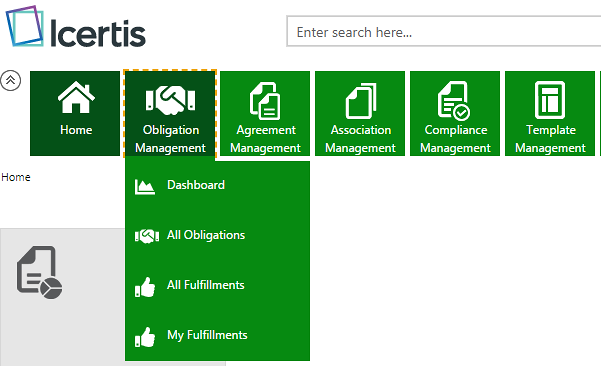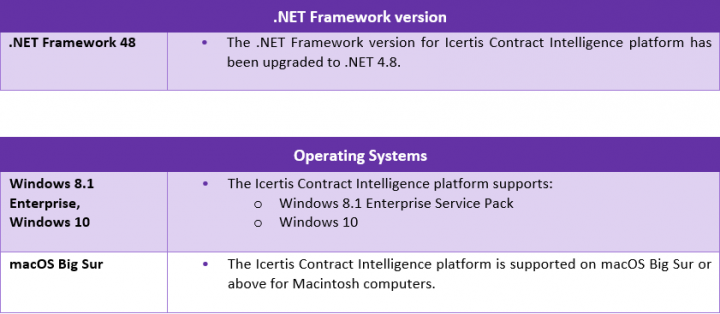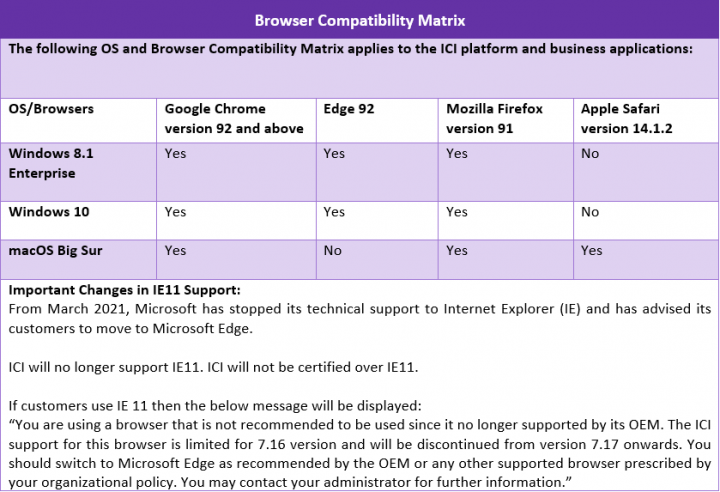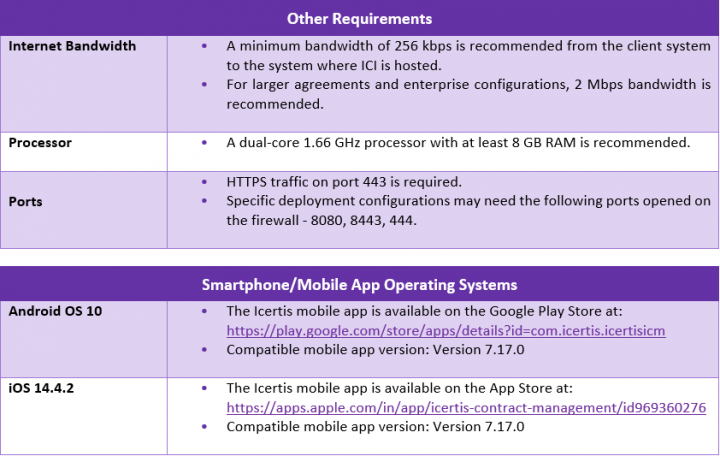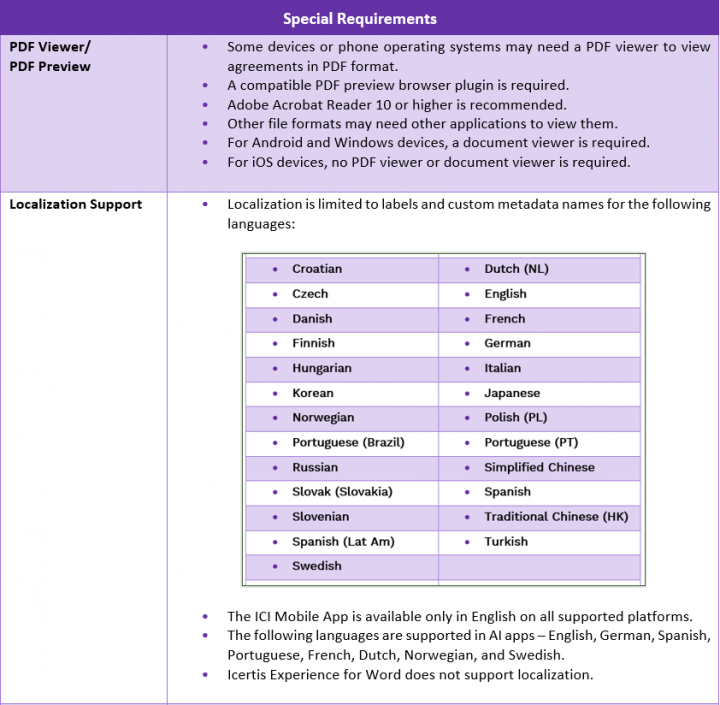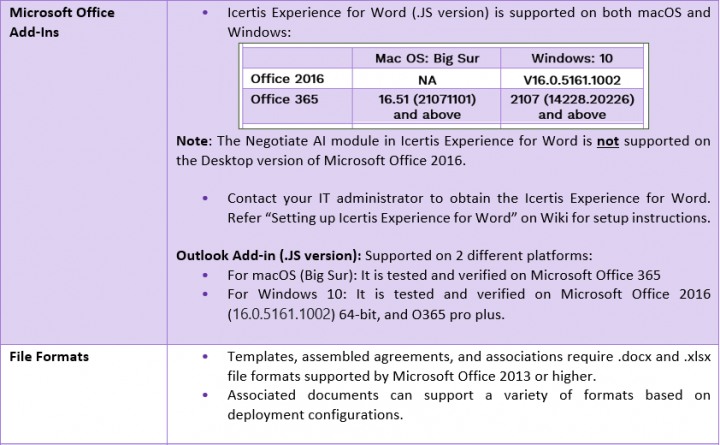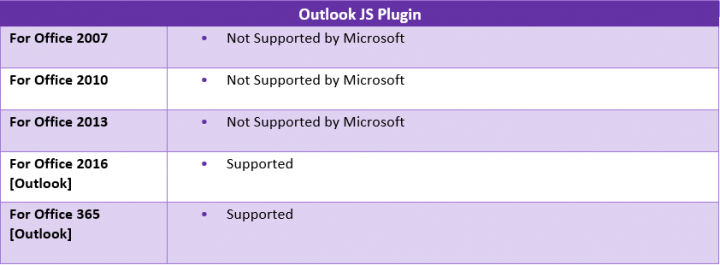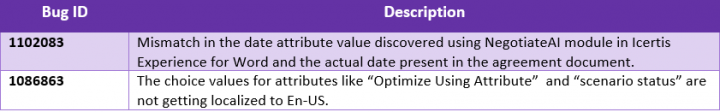| (31 intermediate revisions by 4 users not shown) | |||
| Line 2: | Line 2: | ||
| | ||
| + | | ||
| + | | ||
| − | + | | |
| + | = ICI Release Notes - Release 7.17 = | ||
== List of Enhancements 7.17 == | == List of Enhancements 7.17 == | ||
| Line 15: | Line 18: | ||
*<span style="color:#800080;">'''Enhancements to the ICI Application'''</span> | *<span style="color:#800080;">'''Enhancements to the ICI Application'''</span> | ||
**'''''User Experience''''' | **'''''User Experience''''' | ||
| − | ***Providing a rich preview for agreements, associated documents and attributes | + | ***Providing a rich preview for agreements, associated documents, and file type attributes by using Microsoft Office for Web technology. |
| − | ***Extending the | + | ***Extending the Online Editing in ICI to editing Associated Documents along with agreements in shared online sessions to facilitate enhanced user collaboration. |
***Provision to create and edit associated documents when working on an agreement within the Icertis Experience for Word. | ***Provision to create and edit associated documents when working on an agreement within the Icertis Experience for Word. | ||
| − | ***Extending | + | ***Extending localization support to Associated Document’s attributes tagged in an agreement as a file, table or saved search and bilingual template in Association. |
| | ||
*<span style="color:#800080;">'''Enhancements to ICI API 2.0'''</span> | *<span style="color:#800080;">'''Enhancements to ICI API 2.0'''</span> | ||
| − | **Adding new | + | **Adding new endpoints to support Introspection endpoint validation method, to specify templates during agreement creation and support bulk association contract types. |
| − | + | ||
| | ||
*<span style="color:#800080;">'''Enhancements to Artificial Intelligence Applications'''</span> | *<span style="color:#800080;">'''Enhancements to Artificial Intelligence Applications'''</span> | ||
| − | ** | + | **Using AI studio, users can now process associated documents, amendments and parent agreement, and get comprehensive insights into the agreement universe. |
| − | ** | + | **DiscoverAI has been enhanced to discover the clause boundaries accurately based on the clause titles in complex document structures. |
| − | ** | + | **Significant improvement in the cycle time for discovery of scanned documents. With this release, DiscoverAI can now recognize certain handwritten text in English language. |
| − | + | ||
| | ||
*<span style="color:#800080;">'''Enhancements to Reports'''</span> | *<span style="color:#800080;">'''Enhancements to Reports'''</span> | ||
| − | **The Obligation Management Power BI dataset “Obligations & Fulfillments” is now available for OM Reports without having the need for “Advance Analytics” installed. | + | **The Obligation Management Power BI dataset “Obligations & Fulfillments” is now available for OM Reports without having the need for “Advance Analytics” to be installed. |
**Merging a range of Power BI reports within the ICI core reporting, enabling users to leverage Microsoft Power BI capabilities for customized report creation. | **Merging a range of Power BI reports within the ICI core reporting, enabling users to leverage Microsoft Power BI capabilities for customized report creation. | ||
| Line 43: | Line 44: | ||
*<span style="color:#800080;">'''Improving the Icertis Experience'''</span> | *<span style="color:#800080;">'''Improving the Icertis Experience'''</span> | ||
| − | **'''''Icertis | + | **'''''Icertis Integration for Workday''''' |
| − | *** | + | ***The Workday integration is enhanced to support additional masterdata related to organization and job profile enabling enhanced business experience while authoring supplier and employment contracts. |
**'''''Icertis Experience for Salesforce''''' | **'''''Icertis Experience for Salesforce''''' | ||
| − | *** | + | ***The ICI Salesforce Experience is enhanced to perform a set of validations when a user uploads a new or revised document to make the validations consistent with the core ICI platform. |
| | ||
| Line 52: | Line 53: | ||
*<span style="color:#800080;">'''Enhancements to Business Applications '''</span> | *<span style="color:#800080;">'''Enhancements to Business Applications '''</span> | ||
**Sourcing | **Sourcing | ||
| − | *** | + | ***Introducing Awarding Optimization SKU which will allow buyers to define multiple business-specific scenarios for awarding an RFx and generate optimized awarding recommendations as per constraints defined in scenarios. |
**Obligation Management | **Obligation Management | ||
| − | ***Introducing the Obligation Management navigation tile as | + | ***Introducing the Obligation Management navigation tile as a single starting point to view, triage, monitor and track all Obligations and Fulfillments. |
**Risk Management | **Risk Management | ||
***Certifying the ICI Risk Management application to work with the 7.17 release. | ***Certifying the ICI Risk Management application to work with the 7.17 release. | ||
**Proposal Management | **Proposal Management | ||
| − | ***Certifying the ICI | + | ***Certifying the ICI Proposal Management application to work with the 7.17 release. |
| | ||
*<span style="color:#800080;">'''Additions to Icertis Software Development Kit for Partner Enablement'''</span> | *<span style="color:#800080;">'''Additions to Icertis Software Development Kit for Partner Enablement'''</span> | ||
| − | **With this release, the | + | **With this release, the content for ICI Technical Configuration Hooks guide has been updated to accommodate necessary customizations with some new hooks, some hook modifications, and some deprecation. |
These release notes provide an overview of the enhancements to ICI, the mobile app, the ICI experience for integrations, and so on. | These release notes provide an overview of the enhancements to ICI, the mobile app, the ICI experience for integrations, and so on. | ||
| Line 72: | Line 73: | ||
| | ||
| − | |||
| − | |||
== <span style="font-family: GothamMedium, sans-serif; font-size: 1.4em;">ICI Application Enhancement Details</span> == | == <span style="font-family: GothamMedium, sans-serif; font-size: 1.4em;">ICI Application Enhancement Details</span> == | ||
| − | <span style="color:#800080;">'''920876 – Supporting rich documents preview using | + | <span style="color:#800080;">'''920876 – Supporting rich documents preview using MS Office for Web'''</span> |
| − | The document preview has now been enhanced to provide | + | Previously, support was provided for previews of agreements in PDF and MS Word and for associated documents in .msg and image file formats respectively, to display what an agreement would look like if printed. |
| + | <div class="image-green-border">The document preview has now been enhanced to provide a richer experience using Microsoft (MS) Office for Web. In addition to the existing supported file types, MS Excel and PowerPoint previews will be supported via MS Office for Web. This rich preview is available for agreements, associated documents, and file type attributes.</div> <div class="image-green-border"> </div> <div class="image-green-border">[[File:7.17 WOPI 1.png|720px|7.17 WOPI 1.png]]</div> | ||
| + | Configurators can enable or disable the MS Office for Web-based preview feature through technical configuration. | ||
| | ||
| − | <span style="color:#800080;">''' | + | <span style="color:#800080;">'''822057 – Supporting Online Editing for Associated Documents'''</span> |
| − | + | ||
| − | + | ||
| + | Online Editing in ICI now covers the editing of Associated Documents along with the agreements in shared online sessions for a complete collaboration with various stakeholders encompassing the components of agreements.<br/> <br/> The Online Editing for Associated Documents is available for the MS Excel, PowerPoint, and Word files (DOCX, XLSX, and PPTX file extensions). | ||
| + | <div class="note-box">'''Note''': Users cannot upload an associated document when the online editing session of that document is in progress.</div> | ||
| | ||
<span style="color:#800080;">'''732505 – Ability to create and edit associated documents in Icertis Experience for Word'''</span> | <span style="color:#800080;">'''732505 – Ability to create and edit associated documents in Icertis Experience for Word'''</span> | ||
| − | An agreement | + | An agreement usually contains many associated documents. While working on an agreement, it is now possible to create and edit these associated documents within Icertis Experience for Word, similar to editing the agreements while working on an agreement. This provides a unified experience while working with an agreement and its components, improving productivity and efficiency.<br/> <br/> When creating or editing associated documents of an agreement in Icertis Experience for Word, users can now: |
| − | |||
*View and access the existing associated documents of an agreement. | *View and access the existing associated documents of an agreement. | ||
*Select the association contract type. | *Select the association contract type. | ||
| − | *Tag association-based attributes, clauses and signatories. | + | *Tag association-based attributes, clauses, and signatories. |
| + | *Send an association for approval. | ||
| − | + | A version of the associated document is created in ICI on saving or publishing the associated document from Icertis Experience for Word. The authorization workflow will start for the workflow-enabled associated document. The actions taken on the associated document from the Icertis Experience for Word will be captured and can be viewed under the History tab on ICI Web. | |
| − | This support is only available for | + | This support is only available for: |
| + | |||
| + | *Creating drag and drop types of associations. | ||
| + | *Editing template-based associations. | ||
| + | *Editing drag and drop type of associations in .docx format. | ||
| + | <div class="note-box">'''Note''': The tagging of associations is supported during creation, however, attribute assembly would happen only when the association is updated.</div> | ||
| + | This enhancement will be available with the upgrade and does not require any further configuration. | ||
| | ||
| − | '''<span style="color:#800080;"> | + | '''<span style="color:#800080;">916373 – Supporting localization for attribute values of Associations</span>''' |
| − | <div class="image-green-border"> | + | <div class="image-green-border">ICI extends localization support to attributes of association entities tagged in templates and agreements to display values as per the localization settings. Previously, localization support was provided for headers of association entities assembled as a file, table or saved search as a Table; in a single language as well as bilingual templates. <br/> <br/> With this release, the support has been extended for data types such as Masterdata Lookup (String Attributes), Choice/Multi-choice, Date and Time format, Percentage, Number, Boolean and Currency attributes format in Icertis Experience for Word. Furthermore, additional localization support is now provided for attribute groups and extension attributes on ICI Web.<br/> <br/> The attribute values will be displayed in a language depending on contingent business criteria when the localization is not defined. To have the localization displayed in ICI, administrators should maintain the translation values against respective resource keys using the Translation Editor tool.</div> |
| + | | ||
| − | + | | |
| − | |||
| − | |||
| | ||
== ICI API Enhancement Details == | == ICI API Enhancement Details == | ||
| − | <span style="color:#800080;">''' | + | <span style="color:#800080;">'''928354 – Support for Introspection endpoint validation method '''</span> |
| − | + | Previously in API 2.0, support was provided for signed JSON Web Token (JWT). However, not every identity provider (IDP) integration can provide signed JWT’s and they rely on different mechanisms, such as Introspection endpoint, for token validation. This led to issues while providing OAuth as a mechanism to authenticate with ICI API’s. | |
| − | + | With this release: | |
| − | + | ||
| − | + | ||
| − | + | ||
| − | + | ||
| + | *OpenID Connect (OIDC) has been implemented as per the identity provider (IdP) Introspection endpoint for validation of tokens. The non-JWT Access token (for example, RFC 6749) will be validated with the Introspection endpoint provided by the IdP. The Introspection endpoint is solely responsible for deciding whether API requests will succeed. | ||
| + | *Support added for Okta, Ping Identity and Ping Federate as standard IdP’s. | ||
| + | |||
| + | The Introspection endpoint accepts an opaque access token and returns a set of claims associated to the access token. In this mechanism, the consuming application is not required to validate tokens locally and can validate all types of tokens issued by the IdP. | ||
| + | <div class="note-box">'''Note''': In API 2.0, the JWT Token Validation Handler will always take precedence over token Introspection.</div> | ||
| | ||
| − | <span style="color:#800080;">''' | + | <span style="color:#800080;">'''1000772 – Ability to specify template during agreement creation'''</span> |
| − | + | A new endpoint has been provided for template rule evaluation which returns a list of applicable templates after template rule evaluation.<br/> Users will now be able to upload the template while creating/updating agreement using API. The new API supports auto-selecting applicable template as per user preference and only one template is returned after rule evaluation.<br/> | |
| − | + | <span style="color:#800080;">'''1019565 – API Support for Bulk Association Contract Type'''</span> | |
| − | + | ||
| − | + | ||
| − | + | ||
| − | + | ||
| − | + | ||
| − | + | The support for Bulk Association Contract Type (BACT) from API 2.0 was earlier not possible. Client integrations using API 2.0 were not able to create, update, get and delete BACT entities, hence they were compelled to use API 1.0 and do a hybrid (1.0 and 2.0) to cover integration use cases.<br/> With this release, to ensure seamless experience for our customers, CRUD support has been enabled for the Create, Update, Delete, and Get endpoints. Thus, customers no longer need to use API 1.0. Additionally, support has also been added for validating duplicate records.<br/> | |
| − | + | === API Deprecation Details === | |
| − | + | Any integrations utilizing the deprecated APIs must adopt alternate APIs. Previously, API endpoints have been periodically deprecated and alternate APIs have been provisioned. <br/> However, no existing API endpoints have been deprecated in the 7.17 Release. To check previously deprecated endpoints, refer to 7.16 Release Notes. More details on the alternate APIs are available in the Swagger documentation. | |
| − | + | ||
| − | + | ||
| | ||
| − | |||
| − | |||
| − | |||
| − | |||
| | ||
== AI Applications Enhancement Details == | == AI Applications Enhancement Details == | ||
| − | <span style="color:#800080;">''' | + | <span style="color:#800080;">'''575477 – AI Studio for an agreement and its related documents'''</span> |
| − | + | An agreement package may contain several supporting documents such as rate tables, SLAs, product specifications, schedules, annexures, etc. In addition, amendments help contract administrators to understand the in-force clauses at different points during the agreement execution journey. Thus, while analyzing an agreement, it is important to consider these additional documents to get holistic insights.<br/> The AI Studio functionality has now been extended within the agreement to provide a comprehensive understanding of its different aspects. For example, users can now select all the peer and parent-child associations or amendments of an agreement, and run an AI Studio batch to derive results as a visual summary. The detailed analysis option within the results offers a deep dive into individual documents to understand them better. <br/> ICI now provides the options to: | |
| − | + | *List all document entities associated with an agreement at the agreement level. | |
| + | *Manually trigger discovery on one or more selected documents. | ||
| + | *View the discovered attributes, clauses, obligations, and tables in the form of an interactive advanced analytics dashboard with an actionable interface. | ||
| + | *Save the discovered attributes values in the respective agreement, associations, or amendments. | ||
| + | *Create associations from the tables discovered in other associations or amendments. | ||
| − | + | This service is available automatically for users with AI Studio license. | |
| − | + | ||
| − | + | ||
| − | + | ||
| − | + | ||
| − | + | ||
| − | + | ||
| − | + | ||
| − | + | ||
| − | + | ||
| − | + | ||
| | ||
| − | <span style="color:#800080;">''' | + | <span style="color:#800080;">'''973340 – Improving clause delineation in DiscoverAI'''</span> |
| + | <div class="image-green-border">The DiscoverAI’s clause delineation logic has been improved further to discover the clause boundaries more accurately in a .docx and .pdf document with text only. <br/> The clause boundaries in these documents are identified based on the clause titles. The AI engine can identify up to one sub clause(s) level in conjunction with the existing visual indentation-based clause delineation logic. However, the title-based delineation is only supported when working with English language documents.<br/> This will help to accurately identify clauses in the document and reduce the number of incorrectly identified clauses. <br/> This service is available automatically for users with DiscoverAI license and no further configuration is required.<br/> </div> | ||
| + | <span style="color:#800080;">'''973385 – Improved discovery performance for scanned PDFs'''</span> | ||
| − | DiscoverAI | + | DiscoverAI performance for scanned PDF documents was not optimal. It was time-consuming, had less than accurate OCR output for tilted pages and did not recognize handwritten text, which was a concern for users.<br/> DiscoverAI now adopts an improved OCR technology. As a result, it has significantly improved the time taken to complete the discovery for scanned PDFs. In some cases, the time taken was just 1/10 of time taken previously. Additionally, with this technology, the content in the slightly tilted scanned images can be recognized correctly. Moreover, it can now identify the handwritten text in the English language.<br/> This service is available automatically for users with DiscoverAI license, and no further configuration is required. |
| + | |||
| + | | ||
| | ||
| Line 184: | Line 178: | ||
== Reports Enhancement Details == | == Reports Enhancement Details == | ||
| − | <span style="color:#800080;">''' | + | <span style="color:#800080;">'''865062 – Introducing Obligation Management Summary Report'''</span> |
| + | With this release, the Obligation Management Summary is being introduced out-of-the-box which offers powerful business intelligence tools to track obligation compliance.<br/> The Obligation Management Summary Report displays the following tabs: Compliance Dashboard, Resource Assignment, Upcoming Milestones, Recent Milestones, Fulfillment Explorer, SLA Tracking, Health by Contract Types, and Timeline.<br/> The insights displayed through each tab will help businesses drive their contract governance meetings. Collectively they can be a key device to track the performance of business KPIs vis-a-vis the planned inputs. Revenue leakage and other risks can effectively be measured and mitigated by implementing obligation management strategies through the OM App.<br/> The report additionally helps businesses quantify the consumption of Obligation Management across their ICI implementation to further baseline and optimize its enterprise-wide adoption. | ||
| + | <div class="image-green-border">[[File:7.17 RN 1.png|720px|7.17 RN 1.png]]</div> | ||
| + | The out-of-the-box OM report will be available under “Default Reports > Obligation Management” in the Reports section. It can be accessed from the Dashboard option under the OM App navigation tile as well.<br/> This OM Report can be configured via Security Groups for users to have View and None accesses similar to other reports. | ||
| + | <div class="note-box">'''Note''': The reports are available in read-only mode. For customizing the reports, users need access to Advanced Analytics.</div> | ||
| | ||
| − | <span style="color:#800080;">''' | + | <span style="color:#800080;">'''971908/975186/1002911/1002912/1002913/1002914/1002916/1002917/1002918 – Adding core reports to Platform Analytics'''</span> |
| − | + | Previously 6 core SQL Server Reporting Services (SSRS) based reports were made available as part of Platform Analytics in Power BI report form: Agreements Pending Approval Report, Agreements Pending Execution Report, Expired Agreements Report, Expiring Agreements Report, Signature Type Report and User Login Report.<br/> With this release, the following reports are also being added to Platform Analytics: | |
| − | + | *Agreement Deviation Report, which provides details related to Agreements that have registered deviations from the standard Clause language definitions in the library. | |
| + | *Approved Requests Waiting for Contract Creation Report, which enables users to view all the actions that need to be taken on requests for which the contract creation has not begun. | ||
| + | *Average Agreement Turn Around Time Report, which provides information on the average number of days required for executing an Agreement or Amendment. | ||
| + | *Clause Profiling Report, which helps application administrators to view the impact of a particular Clause on all the Templates that have the Clause added | ||
| + | *Clauses Pending Approval Report which, provides information on the number of clauses that are pending approval for an agreement or amendment. | ||
| + | *CLM Activity Report, which provides a quick view to business leaders on the current high level status of the agreements, contract requests and user activity. | ||
| + | *Cycle Time Report, which shows the cycles for an agreement, the change of its states from creation to execution and the elapsed time. | ||
| + | *Template Clause Report, which helps administrators to view the impact when a particular clause or template is changed in the system. | ||
| + | *Templates Pending Approval Report, which provides details related to templates pending approvals, along with the duration and version. | ||
| + | |||
| + | Any new Power BI reports created by editing existing reports will be listed under My Reports for the user and under Custom Reports section when shared with other users in the org. New Security Group Privilege has been provided for Power BI Reporting – the users of the security group that has manage access to this privilege can edit these default Power BI reports. | ||
| + | |||
| + | | ||
| | ||
| Line 198: | Line 208: | ||
== Integration Enhancement Details == | == Integration Enhancement Details == | ||
| − | <span style="color:#800080;">''' | + | <span style="color:#800080;">'''1008388 – Additional masterdata sync from Workday'''</span> |
| − | <br/> | + | The Workday integration is enhanced to support additional masterdata such as organization, including company, business unit and cost center; and job profile. The contingent worker information from Workday can now be interfaced either as masterdata or directly as an ICI user. Both employee and contingent worker records can be interfaced from Workday to ICI. This enhancement enables organizations to have a richer experience while authoring supplier and employment contracts by ensuring data integrity.<br/> The ICI Workday integration now supports the ability to interface the following datasets: |
| − | <span style="color:#800080;">''' | + | *Organizations Masterdata |
| + | *Job Profiles Masterdata | ||
| + | *Workers as Users in ICI | ||
| + | |||
| + | This enhancement will be available with the upgrade.<br/> <br/> <span style="color:#800080;">'''804682 – Displaying validations when uploading documents via Salesforce related contracts grid'''</span> | ||
| + | |||
| + | The ICI Contracts Widget in the Salesforce UI now features expanded contract validation for files uploaded. <br/> With this release, to avoid any unwanted file from being uploaded and to avoid any potential risk for customer business, validations have been put in place for the following issues: | ||
| + | |||
| + | *Invalid file types | ||
| + | *Validation when uploading an older version of the agreement document | ||
| + | *Add/remove/modify content control and upload | ||
| + | *Association added/modified/deleted as file/table and for the differences | ||
| + | *Missing mandatory/parent clause, clause modified/removed/added | ||
| + | *Incorrect format for the tagged attributes | ||
| + | *Invalid documents | ||
| + | *Reuploading same documents | ||
| + | *Virus scan | ||
| + | *Invalid lookup values | ||
| + | |||
| + | This enhancement will be available with the upgrade. | ||
| | ||
| − | <br/> < | + | |
| + | |||
| + | == Business Apps Enhancement Details == | ||
| + | |||
| + | === ICI Sourcing Application – Introducing Optimized Awarding === | ||
| + | |||
| + | The 7.17 Release introduces significant enhancements to the Icertis Contract Intelligence (ICI) Sourcing Application (SRC7.17.0.158).<br/> Sourcing events often include many line items, participating suppliers, and multiple rounds of negotiations. The number of bids received for an RFx often gets humongous making it difficult for the buyers to analyze them. To compound the problem, there are often several rules and constraints required by business users which must be fulfilled while awarding business to suppliers.<br/> Due to lack of ability to handle constraint based optimization, buyers usually have to perform this analysis externally for doing the what-if analysis for multiple awarding constraint scenarios using specialized simulation tools. The undesired result of this is that there is no visibility or insight provided to the approver or reviewer into the analysis performed or reasons to arrive at the recommended outcome in ICI Sourcing. <br/> ICI Sourcing 7.17 introduces an Optimized Awarding functionality to help buyers quickly and efficiently arrive at most cost optimized awarding recommendations while complying with various rules and constraints required by business.<br/> The entire functionality is achieved through the following specific features being introduced as a part of the ICI Sourcing 7.17 release: | ||
| | ||
| − | <span style="color:#800080;">''' | + | <span style="color:#800080;">'''1025571 – Scenario Management'''</span> |
| + | |||
| + | A Scenario is a combination of various rules and constraints that the buyers may want to satisfy while taking an Awarding decision. Example of constraints are maximum number of suppliers that an RFx or line item can be awarded to; minimum or maximum percentage of business to be awarded to a single supplier; the geographies that suppliers can supply from etc. It is not easy to juggle with all the rules and conditions to arrive at the most optimized awarding recommendation. <br/> Different scenarios are created for doing the what-if analysis as buyers often like to look at outcome possibilities in terms of total cost in different scenarios.<br/> Buyers can now create multiple scenarios for an RFx with each scenario having multiple constraints. After the scenarios with constraints are created, buyers can run optimization on an RFx using the bid data and applying the defined scenarios. This allows buyers to generate and view the potential award recommendations in different scenarios and their total cost implications<br/> This feature allows for creation, updation and deletion of scenarios by buyers as per the defined process steps. | ||
| | ||
| − | <span style="color:#800080;">''' | + | <span style="color:#800080;">'''1025587 - Scenario Optimization Engine'''</span> |
| − | <br/> | + | Buyers can create multiple scenarios that allows comparing and analyzing the possible results if business was to be awarded as per those scenarios. This helps taking an informed decision on awarding the RFx. <br/> The scenario optimization engine receives bid data and scenario information and optimizes award on the chosen parameters (e.g. total cost) while complying with all the rules and constraints defined in the scenario. <br/> The Optimization engine calculates recommendation using various parameters and constraints specified (using optimization algorithms) to ensure that recommended results are within the guardrails specified by the constraint.<br/> The engine is capable of generating award recommendations for multiple scenarios, which can be used by buyers for what-if analysis for taking a decision. |
| | ||
| − | + | <span style="color:#800080;">'''1025575 – Sending and Receiving Data to Scenario Optimization Engine'''</span> | |
| + | ICI Sourcing sends the bid data sets and the scenarios with constraints to the optimization engine for generating awarding recommendations satisfying all the constraints and rules in the scenario. The optimized award recommendations calculated by the optimization engine are sent back to ICI Awarding as recommendations.<br/> The new Scenario Optimization functionality will let buyers: | ||
| + | |||
| + | *Use one or more defined scenarios for simulating results. | ||
| + | *Send notifications to relevant users when the status of the scenario changes. Following events are available for configuring notifications: | ||
| + | *Recommendations created successfully | ||
| + | *Recommendation creation fails | ||
| + | *Awarding decision is created from scenario recommendations | ||
| + | <div class="note-box">'''Note''': Notifications are not seeded and can be configured by implementation teams.</div> | ||
| | ||
| + | |||
| + | <span style="color:#800080;">'''1025576 - View Optimization Results per scenario'''</span> | ||
| + | |||
| + | Once the Optimization Engine has calculated optimized recommendations, these need to be viewed by the buyer to take an appropriate decision. This feature provides the capability for the user to view optimization results for every scenario that includes summary and details of each scenario. | ||
| | ||
| − | <span style="color:#800080;">''' | + | <span style="color:#800080;">'''1025578 – Selecting Scenario to update Awarding'''</span> |
| + | |||
| + | Once all the scenarios have been reviewed, the user is required to select the best case scenario for awarding. From the different Awarding recommendations generated, buyers can select the desired scenario recommendation for awarding the RFx and confirm those as awarding recommendations. <br/> Buyers can make further changes as required in the awarding stage before pushing the awarding recommendations for approval. | ||
| | ||
| Line 232: | Line 283: | ||
| | ||
| − | == ICI | + | === ICI Obligation Management Application === |
| − | + | The 7.17 Release introduces enhancements to the Icertis Contract Intelligence (ICI) Obligation Management Application (OM7.17.0.158). | |
| − | + | <span style="color:#800080;">'''521025 – Introducing the Obligation Management Navigation Tile'''</span> | |
| + | |||
| + | With this release, a dedicated Obligation Management navigation tile is being introduced as a single starting point to triage and monitor all obligations and fulfillment, and track obligation compliance, with the help of the following options: | ||
| + | <div class="image-green-border">[[File:7.17 RN 2.png|720px|7.17 RN 2.png]]</div> | ||
| + | *'''Dashboard''': The obligation dashboard displays a comprehensive report view of obligations and fulfillments across various analytics. | ||
| + | *'''All Obligations''': This opens the list view of Obligations per the predefined saved search displaying all the existing obligations in the app. It displays all the obligations associated with respective agreements that the user has access to view and/or manage. Users will be able to filter and search for desired obligations in this Obligation index page. | ||
| + | *'''All Fulfillments''': This opens the list view of Fulfillments per the predefined saved search displaying all the existing fulfillments in the app. It displays all the fulfillments associated with respective obligations that the user’s role has access to view and/or manage. Users will be able to filter and search for desired fulfillments in this Fulfillments index page. | ||
| + | *'''My Fulfillments''': This is the user-specific fulfillment that they are directly involved in or assigned with as part of their tasks, being a member of the team/s with specific roles. The Fulfillment Owner or Fulfillment Approver, who is part of the team for a fulfillment record, will see their respective list of fulfillments, per their role, through this tile option. | ||
| + | |||
| + | To enable this feature, the implementation team needs to configure saved search and configure navigation to link to respective saved searches. | ||
| | ||
| − | + | | |
| − | + | === ICI Risk Management Application === | |
| − | + | ICI Risk Management application is certified to work with the 7.17 release (RM7.17.0.158). | |
| | ||
| − | + | | |
| + | |||
| + | === ICI Proposal Management Application === | ||
| − | + | ICI Risk Management application is certified to work with the 7.17 release (PM7.16.0.158). | |
| | ||
| − | + | | |
| − | + | ||
| − | + | ||
| | ||
| Line 262: | Line 322: | ||
== Partner Enablement == | == Partner Enablement == | ||
| − | <span style="color:#800080;">''' | + | <span style="color:#800080;">'''Upgrading Icertis Software Development Kit for Partner Enablement'''</span> |
| − | Icertis develops strategic partnerships to drive shared business growth, deliver quality implementations, and maximize customer satisfaction. The Software Development Kit (SDK) was introduced to provide the resources and tools needed while implementing ICI. | + | Icertis develops strategic partnerships to drive shared business growth, deliver quality implementations, and maximize customer satisfaction. The Software Development Kit (SDK) was introduced to provide the resources and tools needed while implementing ICI.<br/> As part of our continuous efforts to support our partners, we have upgraded the following SDK content: |
| − | + | *'''ICI Technical Configuration Hooks''': Updated to the 7.17 release. | |
| − | + | ICI Hooks provide a strategic technical solution and a definitive approach to add significant functionality in the existing program capabilities without interrupting or disturbing the flow of processes and expected outcomes.<br/> ICI Hooks are very important in determining the appropriate implementation and necessary customizations of new or ad-hoc functionalities, and applicable program features. They help to fulfill specific and ad-hoc requirements or modifications desired by ICI customers and partners. | |
| + | |||
| + | In this release, the following changes have taken place: | ||
| + | |||
| + | *Three new hooks have been added. | ||
| + | *Two hooks have been modified. | ||
| + | *Six hooks have been deprecated or renamed. | ||
| + | |||
| + | Please refer to this link for more details on Hooks updates - [https://techconnect.icertis.com/docs/ici-technical-configuration-hooks-2/versions/ici-7-17-release/ ICI 7.17 Release - TechConnect (icertis.com)]. | ||
| | ||
| − | == Technical Requirements for Release 7. | + | == Technical Requirements for Release 7.17 == |
The Icertis Contract Intelligence (ICI) application can be accessed from any device with an Internet connection and a supported browser. All features may not be available in all environments. <br/> The software and hardware requirements for the client system as well as the mobile application are listed in the table below: | The Icertis Contract Intelligence (ICI) application can be accessed from any device with an Internet connection and a supported browser. All features may not be available in all environments. <br/> The software and hardware requirements for the client system as well as the mobile application are listed in the table below: | ||
| − | <div class="image-green-border">[[File:7. | + | <div class="image-green-border">[[File:7.17 TR 01.PNG|720px|7.17 TR 01.PNG]]</div> <div class="image-green-border">[[File:7.17 TR 02.PNG|720px|7.17 TR 02.PNG]]</div> <div class="image-green-border">[[File:7.17 TR 03.PNG|720px|7.17 TR 03.PNG]]</div> <div class="image-green-border">[[File:7.17 TR 04.PNG|720px|7.17 TR 04.PNG]]</div> <div class="image-green-border">[[File:7.17 TR 05.PNG|720px|7.17 TR 05.PNG]]</div> <div class="image-green-border">[[File:7.17 TR 06.PNG|720px|7.17 TR 06.PNG]]</div> |
| + | | ||
| + | |||
== Known Issues == | == Known Issues == | ||
This section includes some issues that we are aware of and plan to resolve at the earliest: | This section includes some issues that we are aware of and plan to resolve at the earliest: | ||
| − | <div class="image-green-border">[[File:7. | + | <div class="image-green-border">[[File:7.17 KI.PNG|720px|7.17 KI.PNG]]</div> |
| | ||
| Line 286: | Line 356: | ||
| | ||
| − | '''Related Topics:''' [[Agreement_Management|Agreement Management]] | [[Association_Management|Association Management]] | [[Compliance_Management|Compliance Management]] | [[Template_Management|Template Management]] | [[Clause_Management|Clause Management]] | [[Configuration|Configuration]] | [[Reports|Reports]] | [[Advanced_Analytics|Advanced Analytics]] | [[User_Administration|User Administration]] | [[ICI_Tools|ICI Tools ]]| [[Icertis_Business_Apps|Icertis Business Apps]] | [[AIML|AIML ]]| [[ICI_Add-ins|ICI Add-ins]] | [[ICI_Mobile_App|ICI Mobile App]] | | + | '''Related Topics:''' [[Agreement_Management|Agreement Management]] | [[Association_Management|Association Management]] | [[Compliance_Management|Compliance Management]] | [[Template_Management|Template Management]] | [[Clause_Management|Clause Management]] | [[Configuration|Configuration]] | [[Reports|Reports]] | [[Advanced_Analytics|Advanced Analytics]] | [[User_Administration|User Administration]] | [[ICI_Tools|ICI Tools ]]| [[Icertis_Business_Apps|Icertis Business Apps]] | [[AIML|AIML ]]| [[ICI_Add-ins|ICI Add-ins]] | [[ICI_Mobile_App|ICI Mobile App]] | |
Latest revision as of 13:09, 1 October 2021
Contents
- 1 ICI Release Notes - Release 7.17
- 1.1 List of Enhancements 7.17
- 1.2 ICI Application Enhancement Details
- 1.3 ICI API Enhancement Details
- 1.4 AI Applications Enhancement Details
- 1.5 Reports Enhancement Details
- 1.6 Integration Enhancement Details
- 1.7 Business Apps Enhancement Details
- 1.8 Partner Enablement
- 1.9 Technical Requirements for Release 7.17
- 1.10 Known Issues
ICI Release Notes - Release 7.17
List of Enhancements 7.17
The 7.17 Release introduces significant enhancements to the Icertis Contract Intelligence (ICI) platform. Key enhancements include new AI and Analytics capabilities, User Experience updates, and Localization features.
The enhancements of this release include:
- Enhancements to the ICI Application
- User Experience
- Providing a rich preview for agreements, associated documents, and file type attributes by using Microsoft Office for Web technology.
- Extending the Online Editing in ICI to editing Associated Documents along with agreements in shared online sessions to facilitate enhanced user collaboration.
- Provision to create and edit associated documents when working on an agreement within the Icertis Experience for Word.
- Extending localization support to Associated Document’s attributes tagged in an agreement as a file, table or saved search and bilingual template in Association.
- User Experience
- Enhancements to ICI API 2.0
- Adding new endpoints to support Introspection endpoint validation method, to specify templates during agreement creation and support bulk association contract types.
- Enhancements to Artificial Intelligence Applications
- Using AI studio, users can now process associated documents, amendments and parent agreement, and get comprehensive insights into the agreement universe.
- DiscoverAI has been enhanced to discover the clause boundaries accurately based on the clause titles in complex document structures.
- Significant improvement in the cycle time for discovery of scanned documents. With this release, DiscoverAI can now recognize certain handwritten text in English language.
- Enhancements to Reports
- The Obligation Management Power BI dataset “Obligations & Fulfillments” is now available for OM Reports without having the need for “Advance Analytics” to be installed.
- Merging a range of Power BI reports within the ICI core reporting, enabling users to leverage Microsoft Power BI capabilities for customized report creation.
- Improving the Icertis Experience
- Icertis Integration for Workday
- The Workday integration is enhanced to support additional masterdata related to organization and job profile enabling enhanced business experience while authoring supplier and employment contracts.
- Icertis Experience for Salesforce
- The ICI Salesforce Experience is enhanced to perform a set of validations when a user uploads a new or revised document to make the validations consistent with the core ICI platform.
- Icertis Integration for Workday
- Enhancements to Business Applications
- Sourcing
- Introducing Awarding Optimization SKU which will allow buyers to define multiple business-specific scenarios for awarding an RFx and generate optimized awarding recommendations as per constraints defined in scenarios.
- Obligation Management
- Introducing the Obligation Management navigation tile as a single starting point to view, triage, monitor and track all Obligations and Fulfillments.
- Risk Management
- Certifying the ICI Risk Management application to work with the 7.17 release.
- Proposal Management
- Certifying the ICI Proposal Management application to work with the 7.17 release.
- Sourcing
- Additions to Icertis Software Development Kit for Partner Enablement
- With this release, the content for ICI Technical Configuration Hooks guide has been updated to accommodate necessary customizations with some new hooks, some hook modifications, and some deprecation.
These release notes provide an overview of the enhancements to ICI, the mobile app, the ICI experience for integrations, and so on.
- Refer to the Technical Requirements for the release in this document.
- Refer to the Wiki documentation for details of all ICI features and functionalities.
- Partners and Icertis internal teams can access the Icertis Software Development Kit content through TechConnect.
ICI Application Enhancement Details
920876 – Supporting rich documents preview using MS Office for Web
Previously, support was provided for previews of agreements in PDF and MS Word and for associated documents in .msg and image file formats respectively, to display what an agreement would look like if printed.
Configurators can enable or disable the MS Office for Web-based preview feature through technical configuration.
822057 – Supporting Online Editing for Associated Documents
Online Editing in ICI now covers the editing of Associated Documents along with the agreements in shared online sessions for a complete collaboration with various stakeholders encompassing the components of agreements.
The Online Editing for Associated Documents is available for the MS Excel, PowerPoint, and Word files (DOCX, XLSX, and PPTX file extensions).
732505 – Ability to create and edit associated documents in Icertis Experience for Word
An agreement usually contains many associated documents. While working on an agreement, it is now possible to create and edit these associated documents within Icertis Experience for Word, similar to editing the agreements while working on an agreement. This provides a unified experience while working with an agreement and its components, improving productivity and efficiency.
When creating or editing associated documents of an agreement in Icertis Experience for Word, users can now:
- View and access the existing associated documents of an agreement.
- Select the association contract type.
- Tag association-based attributes, clauses, and signatories.
- Send an association for approval.
A version of the associated document is created in ICI on saving or publishing the associated document from Icertis Experience for Word. The authorization workflow will start for the workflow-enabled associated document. The actions taken on the associated document from the Icertis Experience for Word will be captured and can be viewed under the History tab on ICI Web.
This support is only available for:
- Creating drag and drop types of associations.
- Editing template-based associations.
- Editing drag and drop type of associations in .docx format.
This enhancement will be available with the upgrade and does not require any further configuration.
916373 – Supporting localization for attribute values of Associations
With this release, the support has been extended for data types such as Masterdata Lookup (String Attributes), Choice/Multi-choice, Date and Time format, Percentage, Number, Boolean and Currency attributes format in Icertis Experience for Word. Furthermore, additional localization support is now provided for attribute groups and extension attributes on ICI Web.
The attribute values will be displayed in a language depending on contingent business criteria when the localization is not defined. To have the localization displayed in ICI, administrators should maintain the translation values against respective resource keys using the Translation Editor tool.
ICI API Enhancement Details
928354 – Support for Introspection endpoint validation method
Previously in API 2.0, support was provided for signed JSON Web Token (JWT). However, not every identity provider (IDP) integration can provide signed JWT’s and they rely on different mechanisms, such as Introspection endpoint, for token validation. This led to issues while providing OAuth as a mechanism to authenticate with ICI API’s.
With this release:
- OpenID Connect (OIDC) has been implemented as per the identity provider (IdP) Introspection endpoint for validation of tokens. The non-JWT Access token (for example, RFC 6749) will be validated with the Introspection endpoint provided by the IdP. The Introspection endpoint is solely responsible for deciding whether API requests will succeed.
- Support added for Okta, Ping Identity and Ping Federate as standard IdP’s.
The Introspection endpoint accepts an opaque access token and returns a set of claims associated to the access token. In this mechanism, the consuming application is not required to validate tokens locally and can validate all types of tokens issued by the IdP.
1000772 – Ability to specify template during agreement creation
A new endpoint has been provided for template rule evaluation which returns a list of applicable templates after template rule evaluation.
Users will now be able to upload the template while creating/updating agreement using API. The new API supports auto-selecting applicable template as per user preference and only one template is returned after rule evaluation.
1019565 – API Support for Bulk Association Contract Type
The support for Bulk Association Contract Type (BACT) from API 2.0 was earlier not possible. Client integrations using API 2.0 were not able to create, update, get and delete BACT entities, hence they were compelled to use API 1.0 and do a hybrid (1.0 and 2.0) to cover integration use cases.
With this release, to ensure seamless experience for our customers, CRUD support has been enabled for the Create, Update, Delete, and Get endpoints. Thus, customers no longer need to use API 1.0. Additionally, support has also been added for validating duplicate records.
API Deprecation Details
Any integrations utilizing the deprecated APIs must adopt alternate APIs. Previously, API endpoints have been periodically deprecated and alternate APIs have been provisioned.
However, no existing API endpoints have been deprecated in the 7.17 Release. To check previously deprecated endpoints, refer to 7.16 Release Notes. More details on the alternate APIs are available in the Swagger documentation.
AI Applications Enhancement Details
575477 – AI Studio for an agreement and its related documents
An agreement package may contain several supporting documents such as rate tables, SLAs, product specifications, schedules, annexures, etc. In addition, amendments help contract administrators to understand the in-force clauses at different points during the agreement execution journey. Thus, while analyzing an agreement, it is important to consider these additional documents to get holistic insights.
The AI Studio functionality has now been extended within the agreement to provide a comprehensive understanding of its different aspects. For example, users can now select all the peer and parent-child associations or amendments of an agreement, and run an AI Studio batch to derive results as a visual summary. The detailed analysis option within the results offers a deep dive into individual documents to understand them better.
ICI now provides the options to:
- List all document entities associated with an agreement at the agreement level.
- Manually trigger discovery on one or more selected documents.
- View the discovered attributes, clauses, obligations, and tables in the form of an interactive advanced analytics dashboard with an actionable interface.
- Save the discovered attributes values in the respective agreement, associations, or amendments.
- Create associations from the tables discovered in other associations or amendments.
This service is available automatically for users with AI Studio license.
973340 – Improving clause delineation in DiscoverAI
The clause boundaries in these documents are identified based on the clause titles. The AI engine can identify up to one sub clause(s) level in conjunction with the existing visual indentation-based clause delineation logic. However, the title-based delineation is only supported when working with English language documents.
This will help to accurately identify clauses in the document and reduce the number of incorrectly identified clauses.
This service is available automatically for users with DiscoverAI license and no further configuration is required.
973385 – Improved discovery performance for scanned PDFs
DiscoverAI performance for scanned PDF documents was not optimal. It was time-consuming, had less than accurate OCR output for tilted pages and did not recognize handwritten text, which was a concern for users.
DiscoverAI now adopts an improved OCR technology. As a result, it has significantly improved the time taken to complete the discovery for scanned PDFs. In some cases, the time taken was just 1/10 of time taken previously. Additionally, with this technology, the content in the slightly tilted scanned images can be recognized correctly. Moreover, it can now identify the handwritten text in the English language.
This service is available automatically for users with DiscoverAI license, and no further configuration is required.
Reports Enhancement Details
865062 – Introducing Obligation Management Summary Report
With this release, the Obligation Management Summary is being introduced out-of-the-box which offers powerful business intelligence tools to track obligation compliance.
The Obligation Management Summary Report displays the following tabs: Compliance Dashboard, Resource Assignment, Upcoming Milestones, Recent Milestones, Fulfillment Explorer, SLA Tracking, Health by Contract Types, and Timeline.
The insights displayed through each tab will help businesses drive their contract governance meetings. Collectively they can be a key device to track the performance of business KPIs vis-a-vis the planned inputs. Revenue leakage and other risks can effectively be measured and mitigated by implementing obligation management strategies through the OM App.
The report additionally helps businesses quantify the consumption of Obligation Management across their ICI implementation to further baseline and optimize its enterprise-wide adoption.
The out-of-the-box OM report will be available under “Default Reports > Obligation Management” in the Reports section. It can be accessed from the Dashboard option under the OM App navigation tile as well.
This OM Report can be configured via Security Groups for users to have View and None accesses similar to other reports.
971908/975186/1002911/1002912/1002913/1002914/1002916/1002917/1002918 – Adding core reports to Platform Analytics
Previously 6 core SQL Server Reporting Services (SSRS) based reports were made available as part of Platform Analytics in Power BI report form: Agreements Pending Approval Report, Agreements Pending Execution Report, Expired Agreements Report, Expiring Agreements Report, Signature Type Report and User Login Report.
With this release, the following reports are also being added to Platform Analytics:
- Agreement Deviation Report, which provides details related to Agreements that have registered deviations from the standard Clause language definitions in the library.
- Approved Requests Waiting for Contract Creation Report, which enables users to view all the actions that need to be taken on requests for which the contract creation has not begun.
- Average Agreement Turn Around Time Report, which provides information on the average number of days required for executing an Agreement or Amendment.
- Clause Profiling Report, which helps application administrators to view the impact of a particular Clause on all the Templates that have the Clause added
- Clauses Pending Approval Report which, provides information on the number of clauses that are pending approval for an agreement or amendment.
- CLM Activity Report, which provides a quick view to business leaders on the current high level status of the agreements, contract requests and user activity.
- Cycle Time Report, which shows the cycles for an agreement, the change of its states from creation to execution and the elapsed time.
- Template Clause Report, which helps administrators to view the impact when a particular clause or template is changed in the system.
- Templates Pending Approval Report, which provides details related to templates pending approvals, along with the duration and version.
Any new Power BI reports created by editing existing reports will be listed under My Reports for the user and under Custom Reports section when shared with other users in the org. New Security Group Privilege has been provided for Power BI Reporting – the users of the security group that has manage access to this privilege can edit these default Power BI reports.
Integration Enhancement Details
1008388 – Additional masterdata sync from Workday
The Workday integration is enhanced to support additional masterdata such as organization, including company, business unit and cost center; and job profile. The contingent worker information from Workday can now be interfaced either as masterdata or directly as an ICI user. Both employee and contingent worker records can be interfaced from Workday to ICI. This enhancement enables organizations to have a richer experience while authoring supplier and employment contracts by ensuring data integrity.
The ICI Workday integration now supports the ability to interface the following datasets:
- Organizations Masterdata
- Job Profiles Masterdata
- Workers as Users in ICI
This enhancement will be available with the upgrade.
804682 – Displaying validations when uploading documents via Salesforce related contracts grid
The ICI Contracts Widget in the Salesforce UI now features expanded contract validation for files uploaded.
With this release, to avoid any unwanted file from being uploaded and to avoid any potential risk for customer business, validations have been put in place for the following issues:
- Invalid file types
- Validation when uploading an older version of the agreement document
- Add/remove/modify content control and upload
- Association added/modified/deleted as file/table and for the differences
- Missing mandatory/parent clause, clause modified/removed/added
- Incorrect format for the tagged attributes
- Invalid documents
- Reuploading same documents
- Virus scan
- Invalid lookup values
This enhancement will be available with the upgrade.
Business Apps Enhancement Details
ICI Sourcing Application – Introducing Optimized Awarding
The 7.17 Release introduces significant enhancements to the Icertis Contract Intelligence (ICI) Sourcing Application (SRC7.17.0.158).
Sourcing events often include many line items, participating suppliers, and multiple rounds of negotiations. The number of bids received for an RFx often gets humongous making it difficult for the buyers to analyze them. To compound the problem, there are often several rules and constraints required by business users which must be fulfilled while awarding business to suppliers.
Due to lack of ability to handle constraint based optimization, buyers usually have to perform this analysis externally for doing the what-if analysis for multiple awarding constraint scenarios using specialized simulation tools. The undesired result of this is that there is no visibility or insight provided to the approver or reviewer into the analysis performed or reasons to arrive at the recommended outcome in ICI Sourcing.
ICI Sourcing 7.17 introduces an Optimized Awarding functionality to help buyers quickly and efficiently arrive at most cost optimized awarding recommendations while complying with various rules and constraints required by business.
The entire functionality is achieved through the following specific features being introduced as a part of the ICI Sourcing 7.17 release:
1025571 – Scenario Management
A Scenario is a combination of various rules and constraints that the buyers may want to satisfy while taking an Awarding decision. Example of constraints are maximum number of suppliers that an RFx or line item can be awarded to; minimum or maximum percentage of business to be awarded to a single supplier; the geographies that suppliers can supply from etc. It is not easy to juggle with all the rules and conditions to arrive at the most optimized awarding recommendation.
Different scenarios are created for doing the what-if analysis as buyers often like to look at outcome possibilities in terms of total cost in different scenarios.
Buyers can now create multiple scenarios for an RFx with each scenario having multiple constraints. After the scenarios with constraints are created, buyers can run optimization on an RFx using the bid data and applying the defined scenarios. This allows buyers to generate and view the potential award recommendations in different scenarios and their total cost implications
This feature allows for creation, updation and deletion of scenarios by buyers as per the defined process steps.
1025587 - Scenario Optimization Engine
Buyers can create multiple scenarios that allows comparing and analyzing the possible results if business was to be awarded as per those scenarios. This helps taking an informed decision on awarding the RFx.
The scenario optimization engine receives bid data and scenario information and optimizes award on the chosen parameters (e.g. total cost) while complying with all the rules and constraints defined in the scenario.
The Optimization engine calculates recommendation using various parameters and constraints specified (using optimization algorithms) to ensure that recommended results are within the guardrails specified by the constraint.
The engine is capable of generating award recommendations for multiple scenarios, which can be used by buyers for what-if analysis for taking a decision.
1025575 – Sending and Receiving Data to Scenario Optimization Engine
ICI Sourcing sends the bid data sets and the scenarios with constraints to the optimization engine for generating awarding recommendations satisfying all the constraints and rules in the scenario. The optimized award recommendations calculated by the optimization engine are sent back to ICI Awarding as recommendations.
The new Scenario Optimization functionality will let buyers:
- Use one or more defined scenarios for simulating results.
- Send notifications to relevant users when the status of the scenario changes. Following events are available for configuring notifications:
- Recommendations created successfully
- Recommendation creation fails
- Awarding decision is created from scenario recommendations
1025576 - View Optimization Results per scenario
Once the Optimization Engine has calculated optimized recommendations, these need to be viewed by the buyer to take an appropriate decision. This feature provides the capability for the user to view optimization results for every scenario that includes summary and details of each scenario.
1025578 – Selecting Scenario to update Awarding
Once all the scenarios have been reviewed, the user is required to select the best case scenario for awarding. From the different Awarding recommendations generated, buyers can select the desired scenario recommendation for awarding the RFx and confirm those as awarding recommendations.
Buyers can make further changes as required in the awarding stage before pushing the awarding recommendations for approval.
ICI Obligation Management Application
The 7.17 Release introduces enhancements to the Icertis Contract Intelligence (ICI) Obligation Management Application (OM7.17.0.158).
521025 – Introducing the Obligation Management Navigation Tile
With this release, a dedicated Obligation Management navigation tile is being introduced as a single starting point to triage and monitor all obligations and fulfillment, and track obligation compliance, with the help of the following options:
- Dashboard: The obligation dashboard displays a comprehensive report view of obligations and fulfillments across various analytics.
- All Obligations: This opens the list view of Obligations per the predefined saved search displaying all the existing obligations in the app. It displays all the obligations associated with respective agreements that the user has access to view and/or manage. Users will be able to filter and search for desired obligations in this Obligation index page.
- All Fulfillments: This opens the list view of Fulfillments per the predefined saved search displaying all the existing fulfillments in the app. It displays all the fulfillments associated with respective obligations that the user’s role has access to view and/or manage. Users will be able to filter and search for desired fulfillments in this Fulfillments index page.
- My Fulfillments: This is the user-specific fulfillment that they are directly involved in or assigned with as part of their tasks, being a member of the team/s with specific roles. The Fulfillment Owner or Fulfillment Approver, who is part of the team for a fulfillment record, will see their respective list of fulfillments, per their role, through this tile option.
To enable this feature, the implementation team needs to configure saved search and configure navigation to link to respective saved searches.
ICI Risk Management Application
ICI Risk Management application is certified to work with the 7.17 release (RM7.17.0.158).
ICI Proposal Management Application
ICI Risk Management application is certified to work with the 7.17 release (PM7.16.0.158).
Partner Enablement
Upgrading Icertis Software Development Kit for Partner Enablement
Icertis develops strategic partnerships to drive shared business growth, deliver quality implementations, and maximize customer satisfaction. The Software Development Kit (SDK) was introduced to provide the resources and tools needed while implementing ICI.
As part of our continuous efforts to support our partners, we have upgraded the following SDK content:
- ICI Technical Configuration Hooks: Updated to the 7.17 release.
ICI Hooks provide a strategic technical solution and a definitive approach to add significant functionality in the existing program capabilities without interrupting or disturbing the flow of processes and expected outcomes.
ICI Hooks are very important in determining the appropriate implementation and necessary customizations of new or ad-hoc functionalities, and applicable program features. They help to fulfill specific and ad-hoc requirements or modifications desired by ICI customers and partners.
In this release, the following changes have taken place:
- Three new hooks have been added.
- Two hooks have been modified.
- Six hooks have been deprecated or renamed.
Please refer to this link for more details on Hooks updates - ICI 7.17 Release - TechConnect (icertis.com).
Technical Requirements for Release 7.17
The Icertis Contract Intelligence (ICI) application can be accessed from any device with an Internet connection and a supported browser. All features may not be available in all environments.
The software and hardware requirements for the client system as well as the mobile application are listed in the table below:
Known Issues
This section includes some issues that we are aware of and plan to resolve at the earliest:
Related Topics: Agreement Management | Association Management | Compliance Management | Template Management | Clause Management | Configuration | Reports | Advanced Analytics | User Administration | ICI Tools | Icertis Business Apps | AIML | ICI Add-ins | ICI Mobile App |